EduBrite LMS features administrators appreciate – Part 2
In Part 2 of this series, we will be discussing features related to learning resources such as courses, quizzes/assessments and managing dashboard.
iv. Course authoringAdministrators like EduBrite’s online course editor, as it provides them simple and flexible hierarchical course structure so that they can group multiple lessons (content) into logical modules/topics (folders). This enables:
- Linear and Non linear learning
- Runtime (on the fly) ability for a leaner to view what’s completed or pending
EduBrite also allows group authoring, which makes it easier for group of authors to work together to create a course. These authors doesn’t have to be the administrator of the microsite.
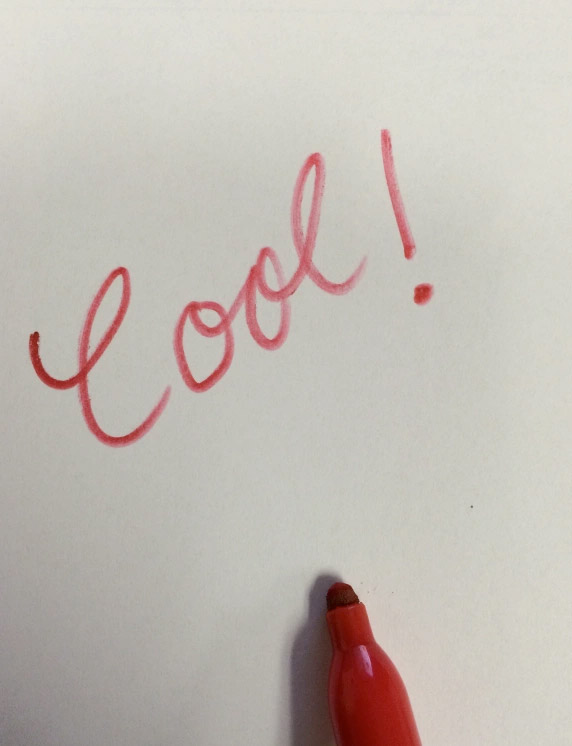
v. Quiz/Test
EduBrite’s advance test/assessment editor editor supports 11 different questions types including multiple choice single answer, multiple choice multiple answers, fill in the blank, essay etc.
Advance features such as randomization of questions, and choices; passage; categorizing questions; question solutions, rule and adaptive testing etc. helping managing unique requirements.
A quiz/test can be delivered many ways in EduBrite LMS:
- Test collection or Practice test for informal practice
- Pre or post assessment (inside a course)
- Scheduled event (as an certificate exam) with or without proctor
- Inside an assignment
EduBrite allows to create questions bank/pool and categorize questions using metadata. A dynamic test or pop-up quiz can be generated using metadata.
vi. Reusing learning assets (Courses, Tests and Articles)
EduBrite allows lessons and questions in the test as a reusable learning assets. New courses can be built linking sharable lessons from other courses. Similarly, new tests can be created by importing questions from sharable test (or questions bank). Informal resources such as Articles are created inside Groups and Course session and then can be internally linked.
The best part of reusing learning assets is tracking. You can view analytics/reports of a sharable lesson/test inside a specific course or across all courses where it is being used.
vii. Managing dashboard
EduBrite provides flexible Dashboard for learners, authors and administrators. EduBrite LMS’ dashboard contains various panels such as My to do Item lists, Completed Items, Upcoming Events, Calendar, My groups etc. Users can manage and select what panels they want to view on their Dashboard.
Administrators can pre-define Dashboard panels for learners or leave it for individual learners to manage their own Dashboard. The coolest feature is the ability to move panels on your dashboard screen.
viii. Course Delivery (automation, decentralization)
Administrators love the course delivery flexibility, in fact we love it too. EduBrite separates course authoring from course delivery. This allows separation of responsibilities for authors vs. managers/supervisors. This is very useful for both internal training or B2B training when you need separate person is responsible for user enrollment in courses, support and tracking.
EduBrite allows various course delivery options suitable for informal, formal learning as well as creating learning paths (certification programs)
From security and automation perspective there are many cool features EduBrite supports, I’m going list few popular ones:
- Course Length : This feature limits learner ‘s course access irrespective of the day of enrollment.
- Auto inactivation of users : This feature allows to inactivate users automatically once their pre-defined course learning is completed.
- Schedule future dated modules : EduBrite allows to create a course session with future dated modules. This allows the flexibility to arrange a modules with fixed duration and making them available sequentially with pre-defined dates.
- Rolling Access: EduBrite supports rolling access policy. This puts feature #3 on steroid. Rolling access policy enables feature #3 irrespective of the date learner is enrolled into the courses so essentially user can enroll in the course anytime and modules access is applicable based on the date of enrolled.
- Decentralized Training Environment: EduBrite supports various roles at various levels, which allows flexibility to control and manage access, and authorizations. e.g. Group administrators (not Site administrators) with proper settings, can manage their team, enroll learners into authorized courses, programs, and track learners progress thus allowing to create complete decentralized training environment. These group administrators can be departmental managers/supervisors in internal training environment or partner’s/customer’s administrators in external training environment.
Essentially, there are dozens of features, which administrators use as they go deeper into the system and learn how to use them. These features not only reduces day-to-day administration but provides an impeccable automated solution.
I will be discussing some more cool features in the next part of this series.
