Five steps to successfully onboard employees with Confluence and EduBrite
No matter which industry and what size of organization we work in, we all have one thing in common. We hire new employees regularly, to continuously grow the business. And when we hire anyone in our teams, we need to prepare them for the work they are going to perform for the organization. It is an important task because the productivity of the new employees will depend quite a lot on the kind of on boarding programs we have in place. Some organizations are better prepared than others in their on boarding preparedness.
Building an on boarding program shouldn’t be a rocket science. Let’s look at how Confluence and EduBrite with its add on Gilly, can be used to create an effective environment for an on boarding program that is also very cost effective.

Five steps to successfully onboard employees with Confluence and EduBrite
Confluence is a great platform for team-based content authoring. To implement this, we create multiple Spaces in Confluence to allow different teams to capture their own knowledge and information in Spaces reserved for them. It’s a kind of decentralized way of building and continuously growing content. Confluence administrators just do the overall administration of Confluence and leave the Space and Content within that spaces to be managed by different teams. Confluence is also useful as an Enterprise Content Management system (ECM) especially for the content generated within Teams (Collaborative Content Management). Check out this post from Atlassian blog
By using EduBrite LMS with Confluence via Gilly, you can allow teams to create their own training courses. Giving course creation ability at team level is a great enabler for successfully on boarding new hires.
Create page tree for on boarding, and fill it over time
Confluence allows you to create Page Hierarchy, which is a great way to organize information. You can think about creating a top level New Hire page within the space, and then creating child pages for individual activities that are supposed to be performed by new hires. Because pages in Confluence are easily updatable by teams, you can start with a structure that meets the present needs and keep reviving it over time.
E.g. here is something that can be a good start.
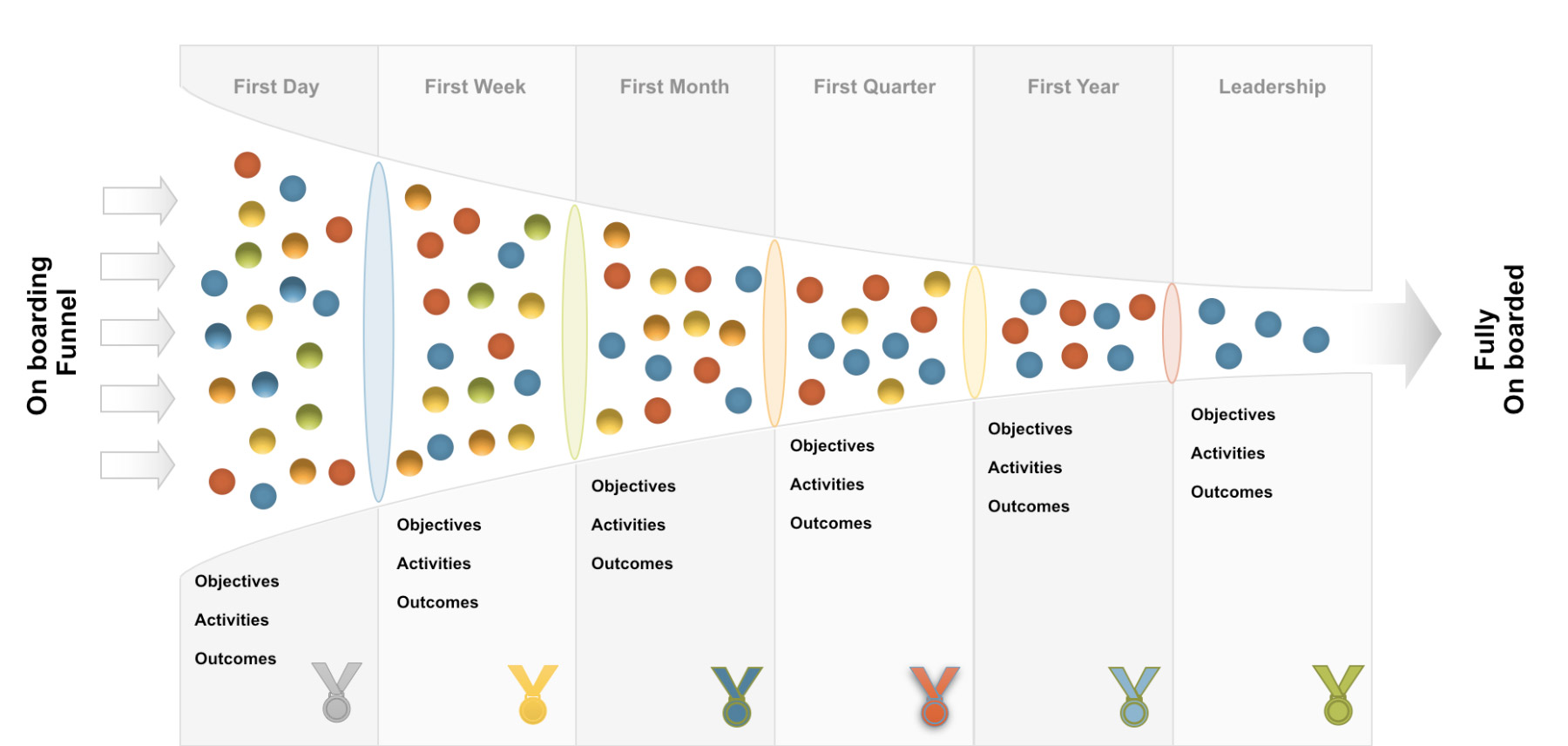
This gives a clearly defined path for the new hires to orient themselves in the organization. You can similarly create a training program (learning plan) in EduBrite with multiple courses, for each phase.
New hire orientation training
Some organizations have recurring instructor led training programs typically run by HR for new hires that is conducted on weekly or monthly basis to allow a batch of new hires, to attend. These sessions typically include a Presentation, few Video clips and talks. If you don’t have dedicated staff to conduct these in person orientation trainings, you can still do quite a lot by creating self-paced training courses, that can pretty much give the same result. Best way to build courses is to simply create a presentation in Keynote or PowerPoint and import it in a course in EduBrite. At the end of the course, you can add a survey to check how helpful the course was by asking few questions, and comments. Their feedback will go a long way in helping you constantly improve the training content. EduBrite gives you power to embed courses in any page in Confluence, so you can embed the Orientation course on the New Hires landing page.
Team specific training
After the initial Orientation training, you can plan to take the new hires thru team specific trainings. For this, you can create a guided program with multiple courses which contains lessons that link to existing confluence pages (without having to duplicate them). This way you can help your teammates navigate thru the team’s Confluence pages easily (as they may not find everything they need in a large space). Courses will also allow you to track whether the person really went thru the lessons or not (good to know some tracking information). If it makes sense, you can think about adding few short quizzes in the course to keep them on focused on the content. For some teams (e.g. Sales and Support), courses can also contain some assignments which require hands on activities outside and a submission of report in the form of document, recorded video or pictures.
Badges, certificates and further learning
We all love to get recognition, isn’t. You should definitely award new hires with badges and certificates at the end of the training, to acknowledge their efforts towards successfully completing the training program. This will help them remember the importance of the on boarding training and Confluence will allow them to become contributor in future to keep their team’s on boarding content up to date. At the end of the training, you can also provide recommended courses and training programs that these folks can take even after they are fully on boarded. EduBrite brings the entire Course Catalog within Confluence which is easily searchable. And EduBrite’s Open Learning brings bite sized lessons within for learning on the go.
Whether you are using Confluence server or cloud, you can integrate EduBrite easily. Gilly in the Atlassian marketplace.
