Thinking about Learning Platform, Understand your Content first
There are various dimensions in a learning platform and as a customer, they are quite important to understand as you look to implement a LMS. This is first in a series of posts about several dimensions of an Online Learning Platform (also referred as LMS). Just like any other business platforms, LMSs exist in all shapes and sizes and are used in different manner across the customer segments. Each product team in LMS space has made some design choices based on the kind of problems they like to address, and how well they address it varies.
In this post, let’s look at one of the most important dimension, Content.
Simple text like Wikipedia: Most support documentation on any product site exists in brow-sable open format. If you are looking for this kind of open resources without much tracking needs, look for a wiki like tool. You can even use a CMS or Blog tool to create such an informal learning resource site. Many wiki tools now allow creating nicely formatted pages using pre-defined templates. Some LMSs also allow creating this kind of open learning resources. A unique advantage of content, which exists as web/wiki pages, is that search engines can easily index them.
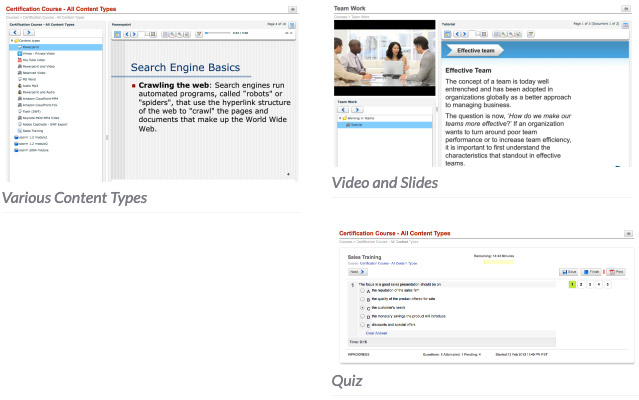
Rich Text based courses: If your content consists in rich documents like PDF, Word and Presentations, you need a platform, which provides ability to upload existing documents and presentations and then delivers it in a format which is user friendly. Viewer should be able to browse thru the pages or slides, zoom and maximize the view. You can also check about some subtle differentiations like preserving the presentation notes (if you have any ILT requirements), animations and transitions etc. that exist among various tools. Products also vary widely on their delivery aspect of these kind of content because these content require a specialized player widget to render them inside the browser.
Multimedia: If your course consists of video and audio, along with the documents and presentations, your options become somewhat less in terms of available products. Not all learning platforms support streaming videos along with documents and presentations based courses. Even among those do support it, there are big differences in the way they provide these features and how far they go in their support. Some of the factors you should consider checking are – is there any limit to the duration of the videos, is there any limit to the quality (SD or HD), can the video be played back on computer and mobile devices, is it possible to use externally hosted videos from 3rd party streaming providers or even from social video sites like YouTube and Vimeo. Systems which support more than one video source can prove cost effective.
Animations, Simulations, Interactivity: If your courses consist of advanced interactions and animations, it is generally best to consider a separate tool for authoring as most Learning Platforms have limited built in ability to also act as a best of the breed authoring tool. You can buy a standalone course designer one time and create nay number of courses in a cost effective manner and without compromising the quality of the courses. For this you must check whether the learning platform you are considering supports SCORM/AICC and allows you to upload pre-built courses created in other tools. Common technology which is used to build the interactivity is based on Flash, which works fine for the PC/Laptops but is a show-stopper for iPad and iPhone if you are looking to support those. There aren’t many options available to create platform neutral highly interactive courses, so you will have to consider platform specific ways to create your content. HTML5 and SVG are possible solutions in future, but at present available tools are more suitable for Flash based content.
Quizzes: If you need to include quizzes in the course, then you either need to rely on SCORM based course creation and having a learning platform which can play and track the quiz results. If you are not using SCORM then your choices for learning platforms with quiz editing abilities become quite less. Not every learning platform supports creation of quizzes the way you might need. Check the type of questions you can create in the editor. And for bigger quizzes, check the ability to randomize questions and choices, timing controls and scoring options provided by the tool.
Re-usability: One aspect we find very often neglected in many platforms is the re-usability of learning resources. In many situations you might need to create a derivative of one course with some lessons/quizzes removed or added. In some situations we learned the customer wanted to create library of slides, videos and quizzes and allow different combination of courses created from the same library. Check whether the learning platform has this kind of library feature or linking feature which allows you to reuse the SCORM modules, lessons and quizzes across multiple courses without re-uploading them. It will not only save you storage cost but also would simplify the management of learning assets.
Content Security: It takes a lot of effort to build the content for the courses, and you don’t want to loose control on your content. Whether you are using desktop tools or cloud based systems, you should ensure that you can get your content back from the learning platform when you require. And more importantly, your content should stay protected from unauthorized copy/download possibilities. What kind of content protection you need
Internationalization/Localization: You should also check whether the learning platform you are considering supports ability to create course content in different languages. Although we believe most systems do this already, but its good to know that if you don’t check it, this could create surprise later. Ask if the particular system supports UTF-8 character set.
Pre Packaged Courses: Some services provide a library of pre-created courses on common training topics (such as OSHA, HIPAA, Business Ethics), which can be subscribed for your users with or without the ability to create your own courses. If you are looking to train people in common training topics for which off the shelf content is easy to get, look for a course provider rather than a learning platform provider. A few course providers also allow you to build your own courses along with the library of off the shelf courses.
Hope you find this information useful, we’ll look at the content (course) delivery aspects in detail in the next post.
